After endless research, I finally was able to purchase my Craft Robo from Australia. I love this tool so much because I know it will help me create much improved LOs. I do not know how to use it yet but I'm currently reading some stuff to learn more about its usage. I was able to learn that I can use my skills as a computer graphic artists to create my own GSD files and maybe sell them online too.
We'll see about that :P
Here's a picture of my new baby:

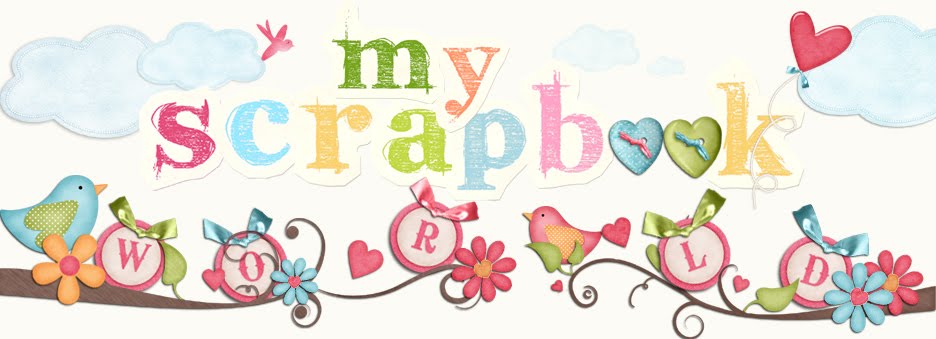
6 comments:
Cheers for the new toy! And sis can you explain to me what is a GSD please?LOL!
its a filetype po that is readable by Craft Robo uses to cut files. Di ba we have Jpeg format for most of our photographs? In order to cut it in Craft Robo, you need to convert the file to GSD.
Something like that :P
ah ok sis!So parang JPEG,GIF and the like.hehehe!
please do post your experience with your new toy ha? and if you'll recommend it to other scrappers. ;o)
Oh so this is a craft robo....does it cut out shapes and letters??? Do you need cartridges like Cricut? Luv Shaz xoxo
hi i have a craft robo 2 ...its not too bad dont use it as much as i should . One down side to it , it wont cut Bazzill card stock all the way through but coredinations is ok to use if you sand the back side of it first to break the layer . Best card stock is the cheap grant archival cuts it very well ...Good luc using it i am sur you will have many hours of fun ..
Eve
Post a Comment